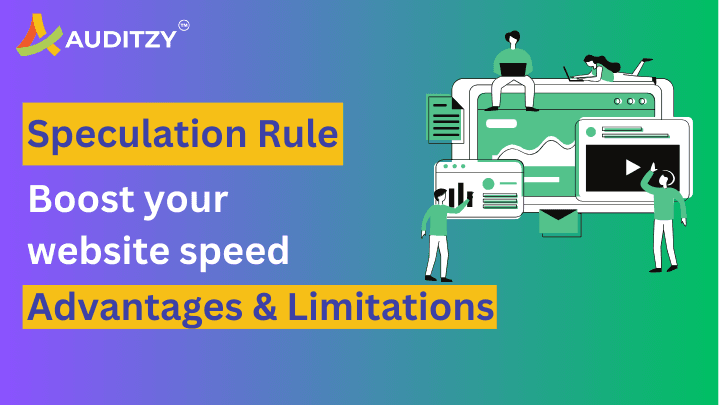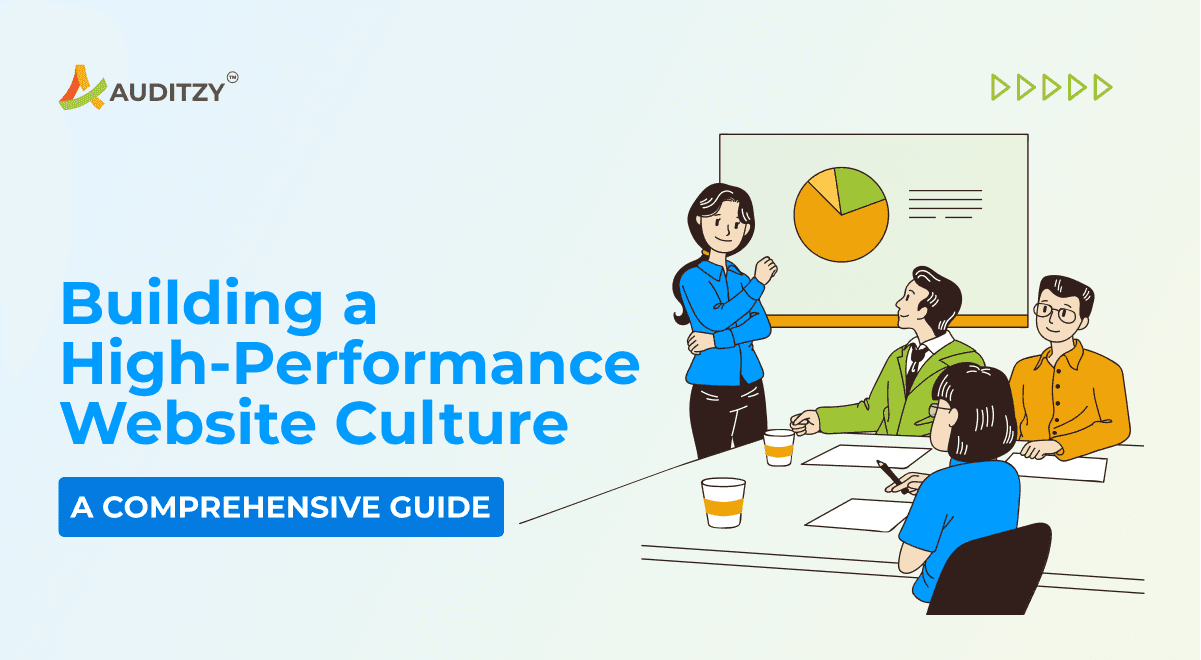Insights
How to Boost Your Website Performance with Actionable Metrics
Overview
Website performance metrics are all about user experience; hence, understanding user-centric performance metrics is extremely important. Generally, website performance is all about speed, but at the core level, it's much more than that. This blog will explore what we mean by improving website speed and how we can make it fast.
The Truth of Website Performance Metrics
Website performance truth is very "relative", and here's the reason why:
- A website might be faster for one user, and at the same time, it might be slower for another user. It happens because different users can browse the website with different devices and networks. This is what we call Visitor First Persona (VPF)
- A website might "appear to load faster" but might not respond to user interactions while the website is getting loaded.
- Many variability factors too can hurt website performance.
So, when discussing website performance, it's essential to be precise about objective criteria to measure website performance quantitatively. These criteria sets are known as "metrics".
How to Define Performance Metrics?
Defining performance metrics talks not only about the load time but also about UX (User Experience). The website might have fast load times, but it can still provide Bad UX; why? Well, the reason is simple, you might be loading the first rendering of the website statically (minimal load) and then fetching the data from API endpoints which takes time. You show a loader until data is getting fetched from the API. This process is known as deferring.
Technically, these situations will have faster initial load times, but more is needed to guarantee a better User Experience. Hence, one should keep below things in mind while defining performance metrics for a website load time:
To ensure the metrics we gather remain highly relevant to users, we structure them based on a set of critical questions:
Is it happening?
- Did the navigation initiate successfully?
- Has the server responded?
Is it useful?
- Has enough content been rendered for users to engage with?
Is it usable?
- Can users interact with the page effectively, or is it cluttered or unresponsive?
Is it delightful?
- Are the interactions smooth and natural?
- Does the page exhibit seamless performance without any noticeable delays or glitches?
How to Measure Performance Metrics?
Performance metrics are typically measured using one of two approaches:
- In the lab: This involves utilising tools like Auditzy to simulate a page load in a controlled and consistent environment. By replicating various scenarios, developers can assess and fine-tune performance factors.
- In the field: This method gathers performance data from real users as they load and interact with the page. This approach provides valuable insights into the user experience, considering network conditions and device capabilities.
Both of these approaches have their advantages, and it is beneficial to utilise both to ensure optimal performance. Lab testing allows for controlled experiments and precise measurements, while field testing provides real-world feedback and considers the diverse conditions users may encounter. By combining insights from both approaches, developers can comprehensively evaluate and optimise performance to deliver the best user experience possible.
How to Measure Website Performance Metrics using Lab Data?
Testing performance in a controlled lab environment is crucial while developing new features. Since it is only possible to measure the performance characteristics of features on real users after their release in production, conducting lab tests beforehand becomes imperative. This approach serves as an effective means to proactively identify and address any potential performance regressions, ensuring that the features perform optimally when they reach the hands of real users. By rigorously testing in the lab, developers can minimise the risk of performance issues and deliver a seamless user experience once the features are deployed.
You can use Auditzy to measure your web pages' Lab Data, as we have a spectrum of 50+ devices, 10+ networks, and 12+ Global Server Locations.
Generally, Lab Data varies because of 3 main reasons, like Device, Networks Speed and Server Locations; you can read more about why website performance varies here.
How to Measure Website Performance Metrics using Field Data?
On the flip side, while lab testing provides a reasonable approximation of performance, it may not accurately reflect the actual user experience when your site is accessed in real-world conditions.
A website's performance can vary significantly depending on factors such as the user's device capabilities and network conditions. How users interact with the page can also impact its performance characteristics.
Furthermore, the loading behaviour of a webpage may not follow a deterministic pattern. For instance, websites that serve personalised content or display ads may exhibit diverse performance characteristics from one user to another. These variations cannot be captured through lab testing alone.
To truly understand how your site performs for your users, measuring its performance while users are actively loading and interacting with it is essential. This approach is commonly known as Real User Monitoring (RUM).
By employing RUM, you gain valuable insights into the actual performance experienced by your users, allowing you to optimise your site accordingly and deliver an exceptional user experience.
RUM enables you to bridge the gap between lab testing and real-world usage, ensuring that your site's performance aligns with user expectations.
How to generate Field data?
Currently, there are 3 ways to generate Field Data:
- CrUX (Chrome User Experience) Report
- It provides a data set on the website visitors who have visited your website using the Chrome browser and were logged in to Chrome during the visit.
- It's the only Source of Google Core Web Vitals data from Page Speed Insights.
- You can check 6 months of core web vitals data of any URL for free here.
- Setup Your RUM
- Use Tools Like Auditzy for extracting Real-Time Field Data across browsers.
Understanding the different types of performance metrics
Various metrics also play a crucial role in how users perceive a page's performance. These metrics include:
- Perceived load speed: This metric measures how quickly a page loads and renders all its visual elements on the screen.
- Load responsiveness: This metric gauges how quickly a page can load and execute any required JavaScript code, enabling components to respond promptly to user interaction.
- Runtime responsiveness: This metric measures how quickly a page can respond to user interaction after page load.
- Visual stability: This metric assesses whether elements on the page shift unexpectedly, potentially disrupting user interactions.
- Smoothness: This metric evaluates whether transitions and animations render at a consistent frame rate and move smoothly from one state to another.
It is evident from the above types of performance metrics that only some metrics can adequately capture a page's performance characteristics. Therefore, measuring multiple metrics and gathering insights into a page's performance is necessary to optimise its overall performance and ensure an outstanding user experience.
What are the Essential Performance Metrics to Measure?
- First Contentful Paint (FCP):
- It is a performance metric that measures the time it takes for the first piece of content to be rendered on the screen by the browser when a webpage loads. I
- t marks the point in time when any part of the website's content, such as text, images, or non-white canvas elements, becomes visible to the user.
- FCP provides insights into a webpage's initial loading speed and perceived performance. It helps assess the user's perception of how quickly the page starts rendering content and provides a tangible indicator of when the webpage begins to display meaningful information.
- By tracking FCP, developers and performance analysts can evaluate the effectiveness of optimisation efforts, identify potential bottlenecks, and make improvements to enhance the user experience.
- FCP is typically measured in milliseconds (ms), and faster FCP times generally indicate better-perceived performance and a smoother user experience.
- As of May 2023, it can be measured in both Lab and Field Data.
- Largest Contentful Paint (LCP):
- It is a crucial performance metric used to measure a webpage's loading speed and perceived performance. It focuses explicitly on the time it takes for the largest visible content element to be rendered within the viewport.
- LCP provides insights into the point at which the most significant content becomes visible to the user, such as large images, videos, or blocks of text. It indicates how quickly the main content of a page is displayed, influencing the user's perception of when the webpage becomes useful and interactive.
- By tracking LCP, developers and performance analysts can identify potential issues that might cause delays in loading the largest content element.
- Optimising LCP helps improve user engagement, reduces bounce rates, and enhances overall user experience.
- LCP is typically measured in milliseconds (ms), and a faster LCP time indicates quicker loading of the most important content, leading to a better user experience.
- As of May 2023, it can be measured in both Lab and Field Data.
- First Input Delay (FID):
- It is a performance metric that measures the responsiveness and interactivity of a webpage. It quantifies the delay between the user's first interaction, such as clicking a button or tapping on a link, and the time when the browser is able to respond to that input.
- FID is an essential metric for assessing the user experience regarding responsiveness. It focuses on the time it takes for a webpage to become interactive and acknowledges the impact of any processing or JavaScript execution that may be occurring in the background.
- A low FID indicates that the webpage responds quickly to user interactions, providing a smooth and seamless user experience. On the other hand, a high FID suggests delays in responsiveness, which can negatively impact user engagement and satisfaction.
- By monitoring and optimising FID, developers can identify potential bottlenecks in event handling, JavaScript execution, or other factors that may cause delays in responding to user input.
- Improving FID helps ensure a quick and responsive web application, enhancing user satisfaction and increasing engagement.
- FID is typically measured in milliseconds (ms), and lower FID values are desirable for a better user experience.
- As of May 2023, It can only be measured with the Field Data.
- Interaction to Next Paint (INP):
- It evaluates the latency of each user interaction, such as taps, clicks, or keyboard inputs, performed on a webpage. By considering the response time of every interaction, INP identifies the longest latency (or a value close to the highest) among all the interactions, which serves as a representative measure of the overall responsiveness of the page.
- INP captures the delays experienced between user interactions and the resulting visual updates on the page. By selecting the worst interaction latency, INP provides a comprehensive assessment of the page's performance in terms of responsiveness. It considers the impact of any processing, rendering, or JavaScript execution that may affect the timing of the visual feedback following user interactions.
- This single representative value offered by INP gives developers and performance analysts an understanding of how responsive the webpage is. By focusing on the interaction with the highest latency, they can identify areas for improvement to optimise the user experience and minimise delays between interactions and visual updates.
- As of May 2023, It can only be measured with Field Data.
- Total Blocking Time (TBT):
- It is a performance metric that quantifies the time within the page's loading process during which user interactions are delayed or "blocked."
- It measures the cumulative duration of all blocking tasks that prevent the main thread from responding to user input promptly.
- TBT focuses on the delays that occur when the browser is occupied with executing JavaScript and rendering tasks, causing a delay in processing user interactions. These delays can negatively impact the perceived responsiveness and interactivity of the webpage.
- By measuring TBT, developers can assess the extent to which user interactions are delayed and understand the potential impact on the user experience.
- Optimising TBT involves identifying and mitigating long-running JavaScript tasks, minimising render-blocking resources, and optimising the page's overall performance to ensure smooth and responsive user interactions.
- TBT is typically measured in milliseconds (ms), and a lower TBT value indicates a better user experience with reduced responsiveness to user input delays. It is an important metric to consider when optimising web performance for improved user engagement and satisfaction.
- As of May 2023, It can only be measured with Lab Data.
- Cumulative Layout Shift (CLS):
- It is a web performance metric that measures the visual stability of a webpage during its loading and rendering process. It quantifies the unexpected and abrupt layout shifts as content elements move within the viewport.
- CLS is particularly relevant for user experience as it addresses the issue of content shifting while users interact with a web page. Such shifts can lead to frustration and confusion, especially when buttons or links are displaced, causing unintended clicks or incorrect actions.
- CLS is calculated by multiplying the impact fraction (the proportion of the viewport affected by a layout shift) by the distance fraction (the maximum distance a shifted element moves within the viewport). The metric is then accumulated across all layout shifts occurring during the lifespan of the webpage.
- Developers can ensure a visually stable and user-friendly experience by measuring and optimising CLS. It involves minimising unexpected shifts by carefully managing the loading and rendering of content elements, specifying dimensions for media assets, and utilising appropriate CSS techniques.
- A lower CLS score indicates a more visually stable webpage with fewer disruptive layout shifts, resulting in an improved user experience and increased user satisfaction.
- As of May 2023, It can only be measured with both Field and Lab Data.
- Time to First Byte (TTFB):
- It is a web performance metric that measures the time it takes for a browser to receive the first byte of data from a web server after sending a request. It represents the initial server response time and indicates how quickly the server delivers content to the client.
- TTFB includes the time spent on network latency, server processing, and any potential delays before the server begins transmitting the first byte of the requested data. It does not consider the time it takes for the browser to fully render the webpage or load additional resources such as images, scripts, or stylesheets.
- A lower TTFB generally indicates a faster server response time, which can contribute to quicker page loading and improved user experience. Various factors, including server performance, network conditions, caching mechanisms, and the complexity of the requested content, influence it.
- Optimising TTFB involves implementing efficient server configurations, employing caching strategies, reducing database query times, and optimising network and infrastructure setups.
- By reducing TTFB, developers can enhance their websites' perceived speed and responsiveness, leading to improved user satisfaction and engagement.
- As of May 2023, It can only be measured with Field Data.
Conclusion
Website performance metrics extend beyond mere speed and encompass cultivating a performance-oriented culture with all the above-mentioned aspects.
Auditzy empowers you to continuously monitor both Lab Data and Field Data, gaining comprehensive insights into your website's performance. By leveraging Auditzy's capabilities, you can evaluate performance in controlled lab environments and real-world usage scenarios.
To experience the benefits firsthand, get started with Auditzy. You can explore the features and functionality of Auditzy and witness how it can assist you in optimising your website's performance.
Take advantage of the opportunity to enhance your performance culture and unlock the full potential of your website.