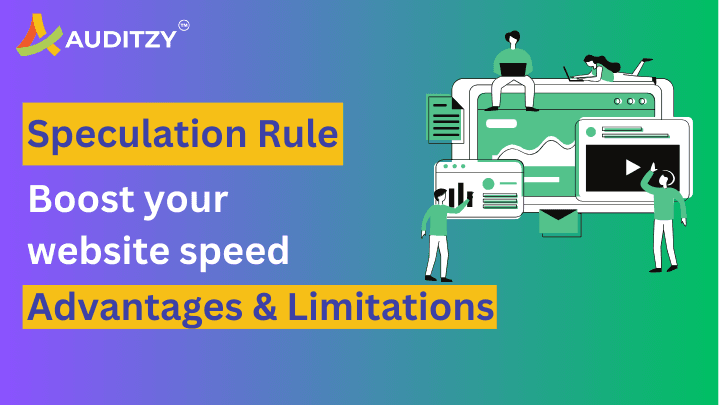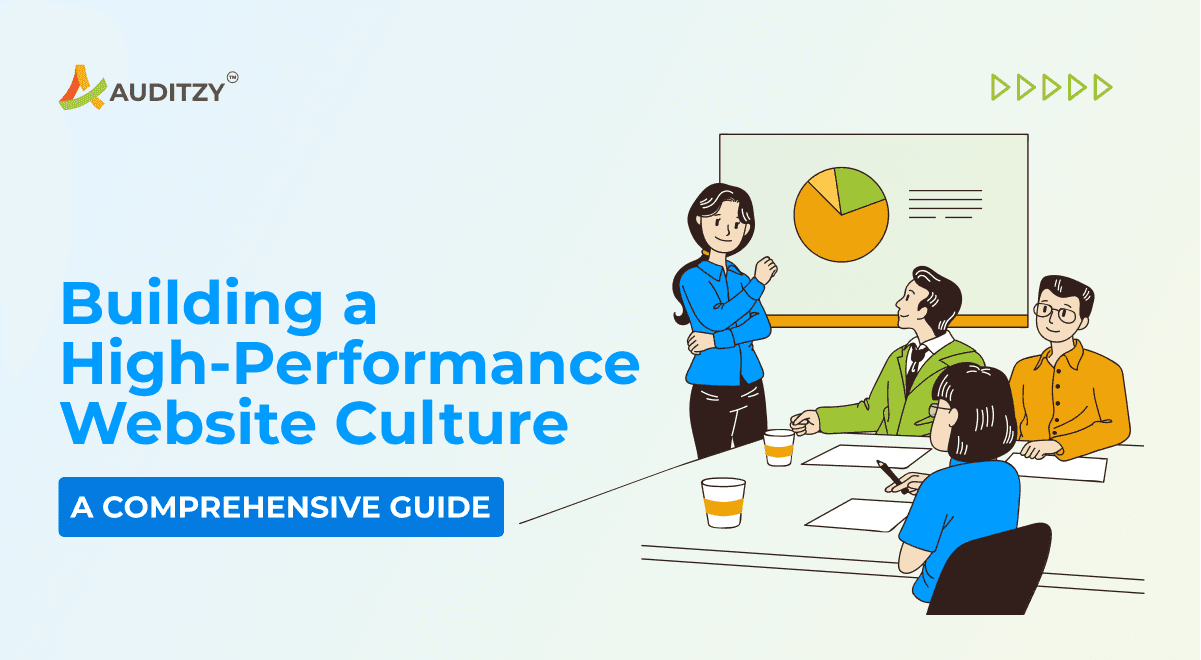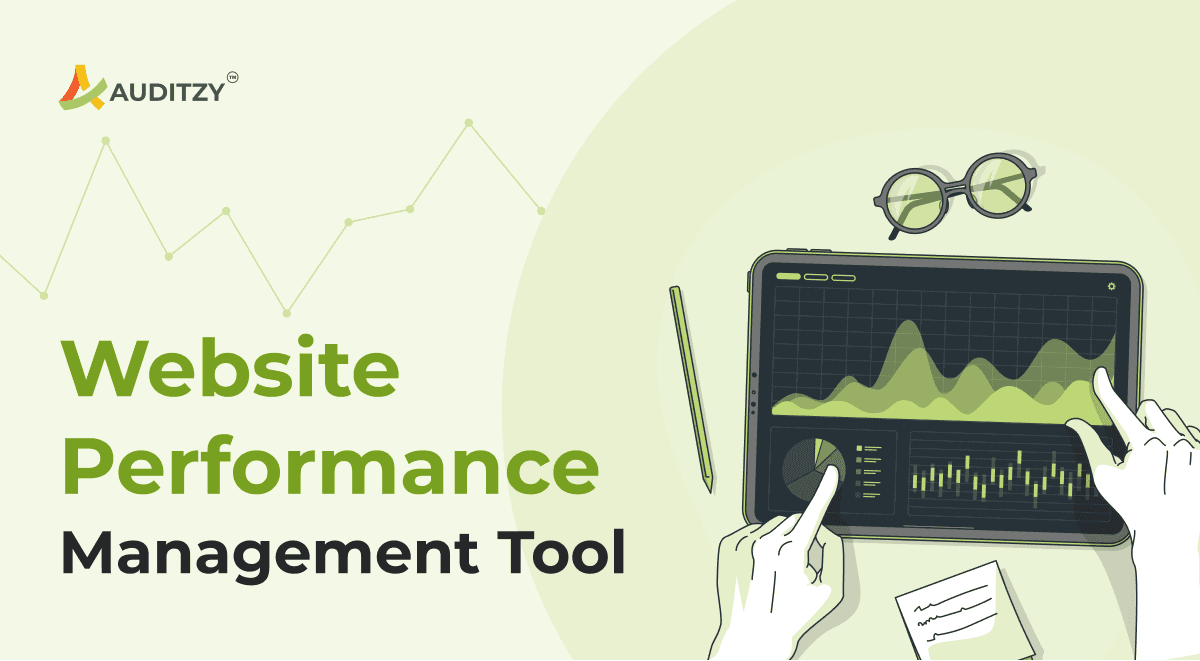Insights
InApp Browsers - A Secret Social Media Ads Conversion Killer?
InApp Browsers: The Hidden Culprit Behind Your Falling Conversions
It all started with an exciting new ad campaign on social media. After weeks of brainstorming, designing, and fine-tuning, the perfect campaign was ready to roll. The target audience was identified, the visuals were sharp, and the copy was crafted to perfection. Everything seemed set for success.
But as the campaign progressed, something unexpected happened. Despite high engagement rates and a flood of clicks on the ads, conversions were strangely low. People were visiting the website, but they weren’t completing their purchases, signing up, or taking the desired actions. What was going wrong?
This scenario is all too common for many marketers, and the culprit often goes unnoticed—InApp Browsers.
The Journey Begins: A Click in the Social Media App
When a user clicks on a social media ad, they expect to be taken seamlessly to the website. But instead of being redirected to their trusted native browser—like Chrome or Safari—they are often stuck inside the social media app’s built-in browser, known as an InApp browser.
At first glance, an InApp browser doesn’t seem too different. It shows the website, allows scrolling, and looks functional. But underneath, there are significant limitations that can quietly sabotage a brand’s campaign success.
The Frustration Sets In: A Broken Experience
Imagine Sarah, who’s scrolling through her Instagram feed when she sees an ad for a pair of sneakers she’s been eyeing. Intrigued, she taps the ad, expecting to explore the website. But instead of opening her preferred browser, the website loads right inside Instagram’s browser.
At first, everything seems fine, but as Sarah navigates the site, things start to fall apart. Pages load slower than she’s used to, features like auto-fill aren’t available, no tabs option to compare multiple product, and when she tries to check out, the payment details needs to be manually filled . Frustrated, she thought of buying the sneaker later and abandons the purchase, without knowing that she will not be able to “Buy Later” inside social media InApp Browsers.
Unbeknownst to Sarah, the InApp browser was silently causing these issues. She was right there, a step away from the purchase but InApp Browser just killed the whole experience for Sarah and for your brand the ROAS.
Why InApp Browsers Are a Problem
InApp browsers, while convenient for the social media apps, lack many essential features found in native browsers. Here’s what often goes wrong:
- Performance Issues: InApp browsers are stripped-down versions of real browsers. They don’t have the same speed optimizations, often leading to slower page loads and a less responsive experience.
- Limited Functionality: Important features like password managers, auto-fill options, and even certain payment methods might not work in an InApp browser. This adds friction to the user’s journey, especially at critical stages like checkout.
- Tracking Discrepancies: Because InApp browsers often handle cookies and tracking differently, crucial analytics data can be lost or misrepresented. This means brands might not be getting an accurate picture of user behavior.
- Security Concerns: Users may be less inclined to trust an InApp browser with sensitive information, like credit card details, leading to higher abandonment rates during checkout. You can learn more about InApp Browsers security here.
- Lack of Familiarity: People are comfortable using their preferred browsers because they know how they work. When forced into an unfamiliar browsing environment, users often feel uneasy or confused, leading to higher bounce rates.
The Lightbulb Moment: Understanding the Impact
Back to our story. After several weeks of puzzling over why conversions were low, the marketing team realized the issue wasn’t the ad creative, the product, or even the audience—it was the experience users were having inside the InApp browser.
Once they pinpointed the problem, they had a few options to fix it.
The Solution: Breaking Free from InApp Browsers
The best way to combat the limitations of InApp browsers is by redirecting users to their native browsers for a smoother, more optimized experience.
InApp Redirect, a solution designed to solve this very issue, helps brands seamlessly transition users from the app’s browser to a native one.
Here’s how it works:
- Automatic Redirection: When a user clicks on a social media ad, InApp Redirect detects the browser and smoothly redirects them to their native browser. This ensures they experience your website the way it was meant to be seen—fast, functional, and familiar.
- Improved Performance: With users browsing on native platforms like Chrome or Safari, you’ll notice an immediate improvement in page load times and overall site performance.
- Better Conversions: The reduction in friction at key stages—like form fills or checkout—leads to fewer drop-offs and more completed actions. Users are more likely to trust the environment they’re familiar with and engage fully.
A Happy Ending: The Rise of Conversions
After implementing InApp Redirect, the marketing team noticed a significant improvement in conversions. Website visits turned into actual purchases, newsletter sign-ups skyrocketed, and the campaign was finally delivering the results they had anticipated all along.
For Sarah and users like her, the experience became seamless. She clicked on the ad, was redirected to her preferred browser, and completed her purchase with ease. User's default mobile browsers are the way forward for a better ROAS, Conversions and User Experience.
Conclusion: Taking Control of the User Experience
InApp browsers can silently derail even the best social media ad campaigns. They create friction, limit functionality, and ultimately reduce conversions. By taking control of the user experience and ensuring users are redirected to native browsers, brands can protect their campaigns from the hidden pitfalls of InApp browsers.
So, the next time you wonder why your social media ad performance isn’t living up to expectations, take a closer look at how your users are browsing—and consider whether InApp browsers might be the silent culprit behind your falling conversions.
Increase your social media ads conversions with InApp Redirect, which helps you redirect users from InApp Browsers to Native Browsers.
You can learn more about the difference between InApp Browsers and Native Browsers here.
By redirecting users to their native external browsers, brands can offer a faster, more reliable browsing environment, reducing friction and boosting conversions. It's crucial to ensure that your website performs well across external browsers to maximize engagement and success.